Web count kindly provided by
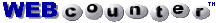 at
digits.com.
at
digits.com.
Minim is an MS-DOS program for running minimisation in clinical trials. The authors have generously agreed to allow us to distribute it via this site.
To download Minim, click minim.exe to copy Minim to a suitable directory. Then from the DOS prompt in this directory, type minim. Minim will then run.
There is a guide to Minim, available in Microsoft Word 97 format or as a text file.
To download the Word version, click minimins.doc to open the instructions to Minim in Word. You can then use the Word save file function to save the instructions to your Minim directory.
To download the text format version, click minimins.txt to open the instructions to Minim as a text file in your web browser. You can then use the web browser's save file function to save the instructions to your Minim directory.
The guide to Minim uses an example data file for a trial. To download this file, click example.dat then use your browser to save it to your Minim directory.
If you can't download this program, email me and I will email the files to you.
Back to Martin Bland's Home Page.
Back to directory of randomisation software and services.
This page maintained by Martin Bland.
Last updated: 4 May, 2017.
Visitors since June 28, 2004:
Web count kindly provided by
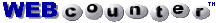 at
digits.com.
at
digits.com.