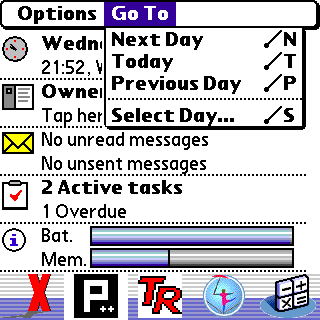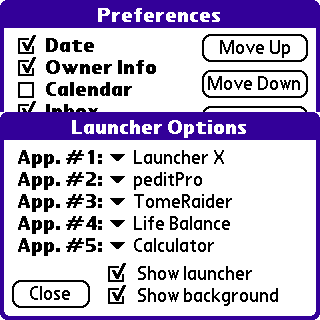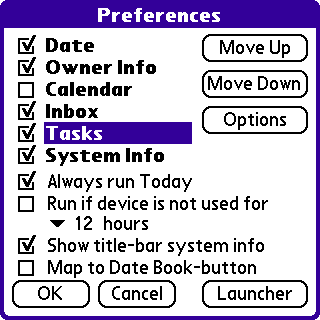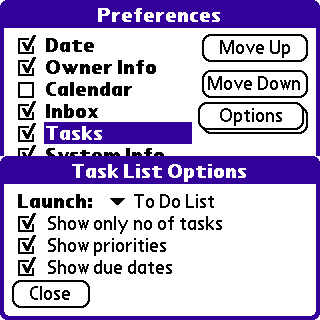Palm Tungsten Blog |
||||||||||||||||||||||
 |
||||||||||||||||||||||
Wednesday, January 15, 2003
TodayI tried Today 1.8, which everyone raves about, but did not like it. For a start, how does it need 180kb to do something this simple? And what is this obsession with skins? I get a choice of lots of different icons, but nothing simple like the ability to show only the text. Come on, think about it: if you have a display divided into four sections showing, respectively, today's date, your name, the times of your appointments, and your current to-dos with priorities, do you need an icon to tell you which is which? But it is freeware and clearly some people like it, so I musn't grumble. And apart from the option to get rid of the icons altogether it is very customizable:
Looking at these images, I can see the attraction, but for the time being I am going to carry on using the standard Datebook 'Today' view - at least until someone writes an applet which allows display of untimed, timed and to-do entries in three separate sections, and allows one to filter either all to-dos due by the chosen date, or all due on the chosen date. Actually, let's have four sections: 1. Untimed events for the chosen date. 2. Timed events for the chosen date. 3. Uncompleted to-dos due before the chosen date. 4. Uncompleted to-dos due on the chosen date. Maybe 3 and 4 could be distinguished by font colour. And it would need good Navigator support. The Datebook version allows right/left scrolling through dates, but not up/down scrolling through lists, whereas Today 1.8 has the opposite, but lacks the ability to return to the Launcher by holding the select button for 2 seconds. Tuesday, January 14, 2003
Audible SagaHas anyone out there managed to load more than one Audible 'program' at a time onto their TT? If I have a book, or part thereof, on my card and want to add another, the Audible Manager goes through all the suitable dialogues, asks me to Hotsync, but simply fails to transfer the new content over to the TT. This could be really annoying if you had just the last 20 minutes of one book to listen to and a whole 11 hour flight ahead of you. (Yes, I am about to take a long journey, so these thoughts are top of my mind. Well, not quite top - that is reserved for the confernece paper which I have not written yet. Aaargh!) FitalyThe Fitaly stickers to go on my TT's graffiti area arrived today. They are exactly the same as the stickers for version 2, and the TT takes the ones which also fit the Visor Edge and the Clie N6xx/7xx series. I will do some proper testing soon and write a review for Foxpop, but let me tell you the good news. So far, at least, there is NO INCOMPATIBILITY WITH NEWPEN. That means that you can use Newpen with your TT closed for quick'n'dirty graffiti input, and simply slide open to access Fitaly for serious data entry. In my view, that is a much better solution than the pop-up PPC version, because the Fitaly keyboard does not obscure any of the all important screen area. Tuesday, January 07, 2003
FitalyFitalyStamp version 3, which is OS5 compatible, has now been launched. I was a dedicated user on my m505. As I commented in my review last year, it is not only the extra speed, but the length of text that you can enter with Fitaly which makes the difference. With Fitaly Stamp I was happy to write several hundred words at a sitting, but with graffiti I tire after about 20-30 words. That is fine for adding and editing apppointments, addresses and to-dos, but no good for capturing those big ideas. I will be trying out Fitaly3 on my TT as soon as I can get the stickers across the Atlantic. Meanwhile, they have sent me the results of their latest speed input contest. The test consists of entering a pre-determined and memorized sentence as fast as possible. The input rate is then calculated in wpm. The winners in the three main categories were:
Myself, I get about 24 wpm in graffiti and 45-50 wpm with FitalyStamp, so these guys were really flying. It is interesting that the Treo did so well, which justifies to some degree the move to thumboards that many manufacturers are making. The average speed for Fitaly, combining PPC and Palm entries, was 59.13 wpm. There were only 6 thumboard entries and they averaged at 57.98 wpm. The 4 entries using a stylus on a qwerty keyboard averaged at 31.09. So the moral seems to be that if you want to use a stylus, get a custom-designed layout like Fitaly or MessageEase, otherwise use a thumboard. However, I would not want to enter 500 words on a thumboard without taking a rest. Sunday, January 05, 2003
Brando UpdateHaving written what I did yesterday, I decided that after 2 weeks it was time to remove the Brando screen protector. This leads to two furtehr comments: 1. Partly because of being ever so slightly oversize, it is hard to get under the screen protector to remove it by pulling upwards. In the end I had to slide the point of a sharp knife under it so that I could get a purchase with my finger-tip. It was scary but did not do any damage. Once you have a good grip, the screen prootector comes away very easily, with none of the digitizer-stretching pulling that plagues glued overlays like the Fitaly Stamp. 2. Once removed, there was a sense of relief - I had my lovely TT back again. In fact, I just played with it for a few minutes for the sheer pleasure of looking at the screen in all its glory. So a dialogue ensues: prudence says 'this little gadget was expensive so you had better look after it', but reason tells me 'there is no point having luxuries if you do not enjoy them'. Saturday, January 04, 2003
Brando Screen ProtectorsEverything is compromise: using Newpen I want to be able to write graffiti directly onto my TT screen, but that massively increases wear and the chance of an accidental scratch from a tiny piece of grit landing on the screen. So I looked into screen protectors. Brando sell lots of things, but their own brand (sic!) screen protectors are what their reputation is based upon. Brando operates from Hong Kong, so you have to buy online and then wait for the airmail to arrive. The screen protectors are 9 US dollars each and postage and packing is $3 per order. With the current rate of exchange that is less than £8 delivered to the door all the way from HK. Not bad value. Brando screen protectors are designed to last a long time and are fully washable (yes, washable), so you could write on one with an ink pen if you were so minded. They have a matt side and a sticky side (not glue but an adhesive finish to the plastic). The sticky side is very very sticky, and will pick up any dust floating in the air, so installation must be carried out in as near to a dust-free environment as you can find. I recommend the bathroom straight after taking a shower. [Tip: if you want to remove dust from the sticky side, cover it in sellotape and then peel off in your dust-free environment.] Avoiding air bubbles is fairly easy because the screen protector is quite thick and can be 'rolled' slowly down the screen. I found that the Tungsten T model was about 0.25mm too long, so it is worth starting right at the top. So, is it any good?Well, yes and no. On the plus side, it provides excellent protection, a nice slightly rough writing surface, and (my favourite) does not mark when touched. In other words, with this screen protector installed you can poke and prod at your screen with pens and fingers without leaving a mark, temporary or permanent. On the minus side, there is a noticeable loss of clarity. When I used a Brando on my m505, I was not really aware of this. But with the beautifully sharp TT screen, the blurriness is evident. I found myself turning the brightness up from my normall 33% to 100% in an attempt to get some definition. If you are the sort of person who obsessively polishes your spectacles and wipes your computer monitor, then you will find that putting a Brando on your TT is a major irritation. But if you are not such a visual perfectionist, the Brando will certainly save you an expensive early screen replacement. Friday, January 03, 2003
No commentI do not want to enter into Palm vs. PPC flame wars but could not resist passing on this quotation from Jeff Kirvin's review of the latest iPAQ: I noticed something else about the H5455 battery. It runs hot, especially if you keep the device cradled a lot (a wise idea given the substandard battery life). The H5455 is frequently uncomfortably warm when pulled from the cradle, making me wonder if heat dissipation is finally becoming a problem on handheld computers. How about a fan? Or perhaps HP/Compaq could recommend that users wave it around a lot? |