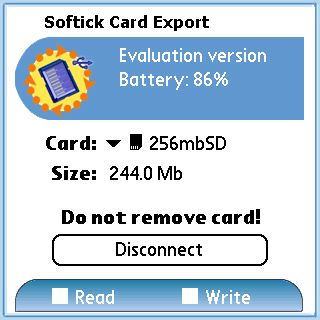|
 |
|
Sunday, March 21, 2004
Deleting files from SD Cards under OS X
At last, I have found the solution!! It is an irritating feature of OS X that it keeps a separate trash can on each disk, but will not let the user empty these trash cans selectively: it is all or nothing when you come to emptying the trash. This is a real pain if you are moving music or photos to and fro from an SD card, because if you delete a file, the space is not freed up. The only way around it until now was to eject the card from the Mac, insert it in the Palm, and run MaClean. But now a great solution: Change the .Trashes folder on the card to a file. Then whenever you try to delete from the card, you get a warning about it being permanent, and it is! Here is how to do it: Open a Terminal and type: SD Card speeds
Thanks to PDA24/7, I have found a report from the Dutch Palm Club who used the freeware VFS Mark to conduct a big survey of VFS access speeds on a variety of devices and with a variety of cards. All you need to know to understand the table is that larger numbers are better (VFS Mark gives results as a percentage based on an original sample with an m500 and a Palm branded 16mb SD card). Having read this I feel the extra cost of getting a Panasonic card from Brando was worth it: he does a 256mb Panasonic 10Mb/s for $100 plus $3 p&p. I have just tested it and got almost exactly the same result as the Panasonic card used on a T|E in the Palm Club test. I also did a test of my own: to back-up 22mb of data from the T|E using BackupBuddyVFS took 1'53". That strikes me as a pretty fast real world test result. Card Export Update
I am finding that after I have used Card Export, I have to reset the Palm before I can Hotsync again. This is a bit of a hassle, but not a major problem in a beta version. Let's hope it get fixed in the full release version. I have sent a big report to Softick, but it cannot hurt if other people do the same, Card Export v.2 (beta)
When Palms at last combined external storage with USB interfaces, it was an obvious next step to provide software to make your Palm into a card reader, or more technically, a USB Mass Storage Device. This is an industry standard, and would allow transfer of data between the Palm's external memory and any desktop with a suitably modern OS (Win2k/XP, Mac OSX). While there are some solutions around allowing one to access the card from the desktop, all require desktop software (and thus most are Windows specific, with the honourable exception of the Missing Sync by Mark/Space). Until this latest version, Card Export was just the same. But version 2 (still in beta) is different: it does not need any desktop software and thus works just as well on Windows as OSX. Here is how it works. Connect your Palm via cradle or cable. Launch CardExport on the Palm and tap connect.
Wait. Then your SD card appears as a volume in the Finder. It is very slow, taking 1'50" to recognize my 256mb Panasonic card, but it works. I should note that the Softick website does not mention Mac support, but I have just tested it under 10.2.8 and there is no problem whatsoever. Apart from speed, my only gripe is price: at $20 it costs about twice as much as a USB SD card reader, so it is not going to save any money just USB ports (my card reader will not run off one of the ports on the keyboard, so for some people it might save the cost of both a separate card reader and a USB hub). N.B. It is a good idea to eject the volume in the Finder before disconnecting on the Palm. This is not necessary with some ways of accessing the SD card directly, e.g. Audible for iTunes, but is no different from a card reader. |