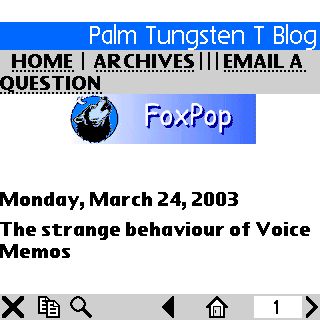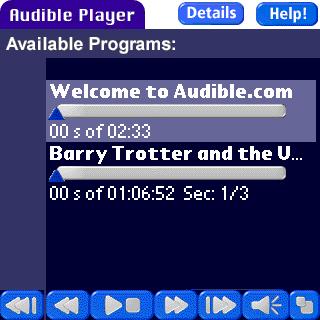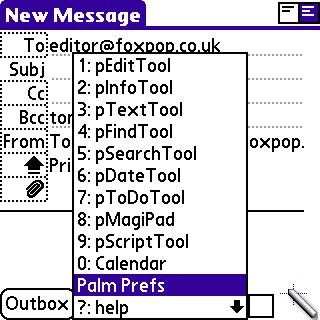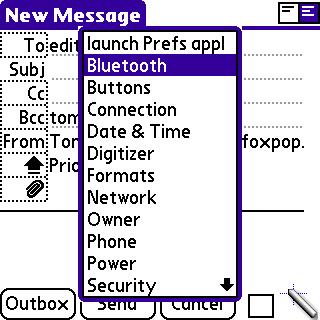Palm Tungsten Blog |
|||
 |
|||
Thursday, March 27, 2003
But at least I have worked out why my neural system keeps crashing: man cannot live by Lemsip alone, he needs coffee as well. More on keyboards and cradlesSo v.1.92 of keyboard.prc solved two problems: the screen not re-drawing after the menus are used and Hotsync's not initiating on the Mac. But it appears to have create a new one. Hotsync's work fine both to the Windows lappy and my eMac, but then the Palm freezes. No keypresses or screen taps produce any action and it needs a pin reset. Or at least it sometimes does this, i.e. about every second Hotsync. I will try to track down the culprit, since it may not be the keyboard driver, but ought to get on with some work first. Wednesday, March 26, 2003
Self-reflexive Eye CandyToo much text in the Blog recently, so here is a screenshot of, you guessed it, this Blog being viewed on my TT with iSilo:
Keyboard & MacOn Monday an Ultra-thin keyboard arrived so I installed the driver (1.9T) and started to use it immediately. I am not a particular fan of external keyboards, but they have their uses, which for me is mainly taking notes in the library. I Hotsync my TT to a Wintel laptop at work and to my Mac at home. To cut a long storydown to size: I have to disable the keyboard driver to Hotsync to the Mac, but have no problems with the laptop. I find it hard to believe that the Mac is using a different protocol to Hotsync, but I cannot explain this oddity. Does anyone else have trouble Hotsync-ing to a Mac with the keyboard driver enabled? Checking the Palm website this morning I find that there is a newer driver, v.1.92, which has a date of 19th Feb. I will not find out if this solves the problem Mac Hotsync until I get home tonight. But it has solved a different one: when I used the keyboard to pull down the menus, he screen would not redraw properly. That seems to work fine. The only remaining niggle is that if you use the keyboard to access the menus, a second press on the relevant key (Blue Fn + K) will only hide the menu if you have not pressed an arrow key. Monday, March 24, 2003
Voice on MacI think I must have made a mistake last night, because try as I might now, I cannot get Voice Memos from the SD card to the Mac using a normal Hotsync. So the behaviour is no different to the Windows version. So if you are making lots of Voice Memos on your TT, you either need BackupBuddy to back-up the SD card, or a card reader. But at least there is no conversion process. Meanwhile, I have installed the driver for the Ultra-Thin keyboard and have had no end of Hotsync problems. What a pain. The strange behaviour of Voice MemosI do not use the Voice Memo feature of my TT very much, and as a consequence had missed the 'great innovation': here is a Palm built-in application which allows you store data on external memory! The way Voice does this is by storing the memos as standard .wav files in the /Audio/ folder. Which means, btw, that the TT has the ability to play standard sound files straight out of the box. It is just compressed formats like MP3 which need an add on player. Then the question arises: how did Palm decide to handle this huge departure when designing the desktop conduit? And the answer is 'badly'. Voice Memos stored on SD are simply not available in Palm Desktop - if you want that feature you must manually move them to RAM. But while investigating this last might, I found that on my Mac, the .wav files from the SD card were backed up to the folder /USERNAME/Voice Memos/Sounds/ and could thus be played on the desktop in Quicktime. In work today I thought I would check out what happens in Windows. Well, the folder /USERNAME/Voice Memos/Sounds/ is there alright, and it contains .wav files, but these are just the ones from RAM. The files on the card do not seem to have made it to the PC at all. No comment. Thursday, March 20, 2003
Blue MonkeySo, Elisabeth sent me her Blue Monkey BT dongle because she had spent several days trying to get her iPAQ to sync to a WinXP box and none of the software would configure, plus it had bugs, plus ... See here for the story. The Blue Monkey is not officially Mac compatible, but I thought I would give it a try. Jaguar rocks! I plugged in the dongle, went to System Preferences and there was a Bluetooth icon. I then paired it with my TT (this took me almost 5 whole minutes because - silly me - I had set the TT not to be discoverable. Duh!). To Hotsync, I had to create a new connection 'BT to Mac', and then find the Bluetooth Serial Utility in my Utilities folder and check a box next to 'bluetooth-pda-sync', and do the same in the Transport Manager. And that was it - I was hotsyncing via Bluetooth. Transferring files from the TT was as simple as any beaming, but in the other direction I would get an error message saying 'File type not handled' or whatever even when it was a .prc. Interestingly, despite the error message the files transferred fine. What impressed me most was that I had set all this up in 8 minutes without having to install any software at all. No drivers, nothing. It just plugged in and worked. Sharing a network connection is going to be a little harder,since I am still using a dial-up from home, but I relish the challenge. Tuesday, March 18, 2003
Coming to Blog near you ...I have got a Blue Monkey bluetooth dongle in the post, so I am going to start messing with that soon. And while shopping at PalmDirect I saw that they are now doing their own screen protectors with a special offer (half price if you buy two accessories - they say 'not including stylus packs' but forgot to tell the guys who coded the check-out!). I have an odd relationship with screen-protectors: I want to use them but always find myself giving up after a short while. This time the motivations are two: I am finding that the TT screen is very prone to glare when used outdoors in sunlight, and I also seem to have a static problem - every piece of dust/lint within a 3 mile radius rushes enthusiastically to my TT screen even while the Cover-up is closed. Audible UpdateAudible have done a minor update of both the desktop Audible Manager and the player for the TT. The main (only?) benefit as far as I can see is that it now allows you to have multiple book on the TT. That is a godsend if you are nearing the end of one and about to make a long journey!
Wednesday, March 12, 2003
Bluetooth and OS XI have been a bit busy recently. I could claim it was the day job, but in fact the real reason for my lack of time to play with gadgets is my high-maintenance family. So I have not got around to ordering a bluetooth adapter for my Mac, let alone setting-up a network connection. However, thanks to Palminfocenter, I have found a good site about it which even includes some Applescripts to automate the process. I had better buy that BT adapter and get going now ... See: http://www.technohappymeal.com/archives/000070.html Tuesday, March 11, 2003
Background Music and Dial-up ConnectionsI was on a late train from London last night and trying to catch up on my e-mail. So I plugged in an SD card with some good music and hooked up to the Fisio. I had done an initial download from one account before getting the music out, so was surprised to find that when I tried to send my replies and fetch from my Foxpop account, I could not get a connection. The TT found the Fisio, dialled the number, made contact with my ISPs modem, but then stalled during the log in script and the connection timed out after 1 minute. This happened several times, until I guessed it was the music and turned it off. Then everything went swimmingly again. So it seems that background music, at least as supplied by Pocket Tunes, interferes with the TT's ability to establish a network connection. I cannot figure out why this may be and have not done any more testing yet, but would appreciate an e-mail from anyone who has had similar experiences. Tuesday, March 04, 2003
Bluetooth ToggleThere are lots of clever utilities out there designed to make it easier to toggle your BT radio on and off, thus to conserve batteries. But I decided to make do with the utilities I already had installed, in particular, with the excellent pToolSet. I have pToolSet configured to launch its main menu either with a tap to the bottom right of the screen, a graffiti c-cedilla, or a tap to the '123' keyboard button. Then one more tap takes me to a listing of the Paklm Prefs, and one more straingt into the BT preference panel. When I tap 'Done', I go straight back to where I started. Al in all, it takes 5 taps to toggle BT on or off from anywhere. Not instant, but since you are likely to be using BT for 10-15 mins at a time, not excessive either. Here are some screenshots of the main pToolSet menu (aka pMasterTool) and the listing of Palm Preference panels:
FisioI bought a new phone at the weekend - a Philips Fisio 825. The main attraction was that it had bluetooth (and was very cheap!). Getting the phone and the TT to find each other was easy, but the trial-and-error approach did not get them doing anything useful. The Philips CD-ROM is (a) Windows only, and (b) requires your PC to have BT, so I used the Palm Phone Link wizard. Problem: it only has drivers for Sony/Ericsson and Nokia phones. Whenever I selected 'Other' it justtold me to update the Phone Link software. I did as I was told, but still no support for the Fisio. I decided to try first the oldest phone on the list, then the newest. First guess worked - if I told the TT that the Fisio is an Ericsson R520m, all the connection settings went through just hunky-dory. I don't expect to be using this a lot, but BT is certainly much easier than trying to keep line of sight for IR on a crowded train. |