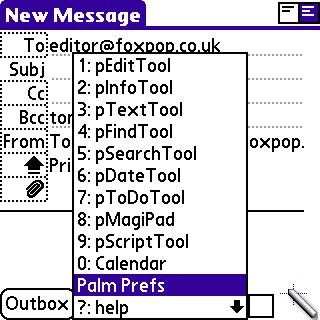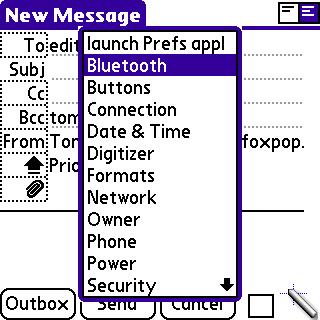|
|||
 |
|||
|
Tuesday, March 04, 2003
Bluetooth ToggleThere are lots of clever utilities out there designed to make it easier to toggle your BT radio on and off, thus to conserve batteries. But I decided to make do with the utilities I already had installed, in particular, with the excellent pToolSet. I have pToolSet configured to launch its main menu either with a tap to the bottom right of the screen, a graffiti c-cedilla, or a tap to the '123' keyboard button. Then one more tap takes me to a listing of the Paklm Prefs, and one more straingt into the BT preference panel. When I tap 'Done', I go straight back to where I started. Al in all, it takes 5 taps to toggle BT on or off from anywhere. Not instant, but since you are likely to be using BT for 10-15 mins at a time, not excessive either. Here are some screenshots of the main pToolSet menu (aka pMasterTool) and the listing of Palm Preference panels:
FisioI bought a new phone at the weekend - a Philips Fisio 825. The main attraction was that it had bluetooth (and was very cheap!). Getting the phone and the TT to find each other was easy, but the trial-and-error approach did not get them doing anything useful. The Philips CD-ROM is (a) Windows only, and (b) requires your PC to have BT, so I used the Palm Phone Link wizard. Problem: it only has drivers for Sony/Ericsson and Nokia phones. Whenever I selected 'Other' it justtold me to update the Phone Link software. I did as I was told, but still no support for the Fisio. I decided to try first the oldest phone on the list, then the newest. First guess worked - if I told the TT that the Fisio is an Ericsson R520m, all the connection settings went through just hunky-dory. I don't expect to be using this a lot, but BT is certainly much easier than trying to keep line of sight for IR on a crowded train. |