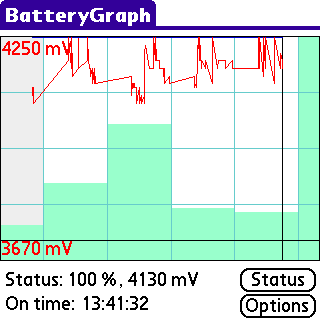Palm Tungsten Blog |
 |
Monday, May 26, 2003
T|T Update and Hard ResetsI have not confirmed this yet, but there seems to be a potential problem recovering from a Hard Reset if you have installed the T|T Update and use Backup Buddy. Palm say that the Update is not backed-up and will need to be re-installed after a Hard Reset. But it appears that BackupBuddy does back it up and restore it, and the Palm does not like this at all. It invites you to reset and then goes into an infinite (I guess - I did not wait *that* long) loop. The simple solution would be to remove the Update from the Backup folder before restoring. Unfortunately I have not yet worked out which are the offending files. Using BackupBuddyVFS to restore from an SD card and then re-installing the update seems to have worked. BTW, the OS5 version of BackupBuddyVFS is in beta-testing, but it still throws up some error messages during a restore. I just ignore them. Tungsten W BluetoothJust browsing the Palm Support site I noticed that they have now released the software to enabled the T|W to use the Bluetooth SD card. It is here. That is obviously good news for T|W owners, promising for T|C owners and, indirectly, quite important for T|T owners, since it shows that Palm is still committed to bluetooth technology. With none of the 3 new models since the T|T having built-in bluetooth, I think some T|T owners were beginning to worry that their investments in BT kit might become prematurely obsolete. Friday, May 09, 2003
BatteryGraph ScreenshotNow I have been using BatteryGraph for a few days, I thought I would post a screenshot:
The red line shows voltage levels (you can see I keep my TT almost fully charged all the time), teh green area indicates usage by day, and the left most column is shaded because it is the weekend. So the Holmes fans amongst you will deduce that I have used my TT most during the last five days on Tuesday. Case DesignFellow Foxpopper and TT blogger Craig has sent me a Covertec (good website, btw) case to look at. The Covertec is well made and feels good. The leather is top quality and the finish very smart, so it would look equally good in the board room or the stable block. The one Craig sent me is the original, which has a problem with the hard buttons on the TT being accidentally pressed, but there is a 'second edition' now available which is meant to solve that problem, so I will say no more about it. My main negative reaction is not specific to the Covertec (the Covertec just helped focus my attention on the problem), but also applies to the Piel Frama, the Digital Express and some Vaja cases: it is the 'tab' closure. In the Covertec's case it is magnetic, which I prefer to poppers, but my concerns are to do with much more fundamental design decisions: 1. Because the tab is attached to the front and closes at the back, the case does not sit flat on a desk. Think how every Filofax you have ever seen with a tab closure has the tab attached at the back and closing on the front. That allows it to look good on a desk. I find myself putting the Covertec (et al) face down on the desk, requiring me to turn it over before using the Palm. 2. Having a tab closure means that there is a protrusion on the case. Apart from adding an ugliness which would be unacceptable in the PDA itself, this protruding flap stops the case slipping easily in and out of your pocket. In fact, I find myself at a loss over which pocket to put the TT in when it is in a case like this. Sometimes I think I must be very picky about cases, but then I realize that I am only setting the following standard: is it at least as functional as the plastic cover which came with the TT? Monday, May 05, 2003
HandBase for MacYeeeeuck! That is not a desktop app! They want me to pay money for that? All it does is convert between standard database formats, such as csv, and the HandBase format. Compared to what Windows users get, this is a nonsense. 10 years ago a Psion could save its databases in csv and tab-delimited, so how is this meant to be cutting-edge? Ooops - signs of low blood-sugar in last paragraph - I had better go eat now. AddressesHere is a question I have just been asked: how do you get an addressbook with lots and lots of custom fields (i.e. Home Address 1, Home Address 2, Work Address, Home URL, Work Url, etc etc), which you can use on the desktop without Outlook/Entourage. And the answer is simple: HandBase. Now, I use HandBase at work to keep track of all our IT hardware, and I also have my Bird List and Wine Cellar on it, but the fact that it was paid for by work means I only have the Windows desktop version. Anyway, I think I will go check out the Mac desktop right now. BatteryGraphIf you wanted to sit down and write a utility for your PDA, one of the first things to come to mind would be a battery monitor. These were much more interesting when we used disposables, or re-chargeable AAAs, but they still have a place now. A good battery monitor will also monitor usage and give you some idea of your personal patterns of power consumption, so that you can get a good estimate of how much you are going to get out of your PDA before it dies. To cut a long story short, BatteryGraph is the top banana when it comes to battery monitors. It has a graphical display showing voltage, charging patterns and uptime, utilizes colour and hi-res intelligently, and it is freeware. Best of all, it only takes 27kb of RAM - with all this OS5 bloatware about I was beginning to despair of finding this sort of tightly written, highly functional programming ever again. Friday, May 02, 2003
A utility for the tidy-minded Mac-Palm userOne really big weakness of the Palm Desktop software is that it does not allow you to mount the SD card in your Palm. So transferring MP3s has to be done by the painfully slow Hotsync process. hence most of us splash out on a cheapo USB SD card reader and transfer teh data to the SD card on the Mac. So far so good, but the Mac OS insists on putting files (e.g. .Trashes) on every disk it mounts. These do not affect the ability of the Palm to access the SD card (or the ability of a Windows PC to read it, for that matter) but the tidy-minded amongst us don't like folders and files on our SD cards which have nothing to do with the Palm. SOLUTION: a little freeware utility called MAClean (the author says it can be pronounced as either MA-Clean or MAC-lean). It simply scans the SD card for unwanted data left there by your Mac, and removes it. Quick, simple, efficient and a great icon. Thanks Juergen. |