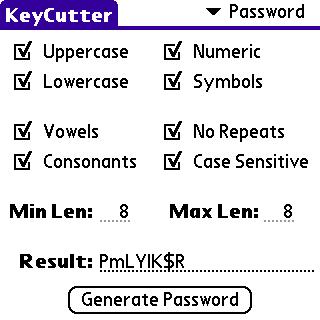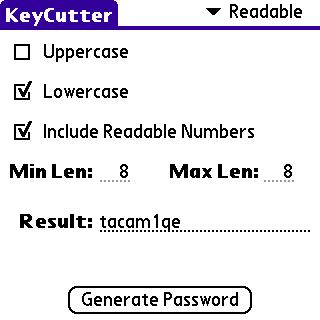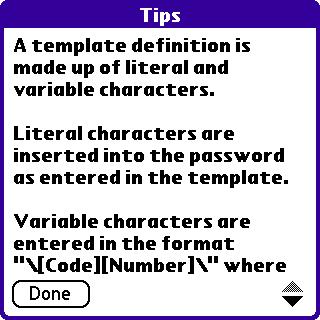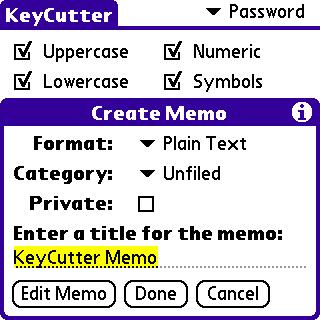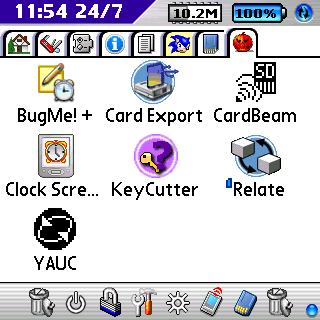|
 |
|
Saturday, July 24, 2004
KeyCutter
I seem to have been writing about several negative experiences recently, so it is nice to have an opportunity to write something positive. Earlier this week one of this Blog's readers released a new app and sent me a copy. It is called KeyCutter and is a utility for generating passwords. You can get it from Otter Software.
Why do I need this?Two reasons:
What is so great about KeyCutter?Apart from the name? ;-) Well, in the standard password generation screen you can select not only the length of the password, but also which sorts of character it includes.
As well as that there is an option to generate readable passwords, which are not quite as secure but are still some billion times more secure than your dog's name (unless he is called '%0T7rig3' or something similar). The idea behind a readable password is that a lot of random collections of letters look very much like they should be words of English and similar languages. Roughly, if you have the right pattern of vowels and consonants, and you note that some numbers and symbols are very similar to some letters, then you can produce a password which is not a derivative of a dictionary word, but is easy to remember for a human.
Finally, KeyCutter has the option to create passwords according to a template, allowing you to have variations on a pattern, which would be useful both for all those pesky website log ons and also for someone who needs to issue passwords to other people.
So the first thing to say about why KeyCutter is better than the competition is that it has more options for generating useful passwords. The second thing to say is that it makes recording those passwords easy. At the moment (version 1.0) passwords can be automatically written to the Palm clipboard or via a menu command to a the memo database, from whence they can be easily imported into a password manager like Secret!. One nice feature of the exporting to memo function is that you can edit the memo from within KeyCutter. Thus, while creating passwords on the fly, you can create memos which say things like: EasyJet password …
Future versions will have the ability to have the generated passwords written to the ClipPro clipboard and to the memo database in formats designed for easy import into common password managers. Otter Software are also looking into replacing the current dependence upon the standard Palm OS random number generation (used to create the passwords) with a more sophisticated randomizer.
PDAMoney
I have found the following interesting 'Solution' on the US PalmOne Support pages, but it does not seem to appear on the UK pages: Solution ID: 25660 It seems that my experience with Handmark was an instance of generosity on their part. |