 |
 |
|
Sunday, August 08, 2004
TealLaunch Replacements
Well, my experiments earlier have had a good outcome: I have found two interesting freeware products to replace the functionality of TealLaunch. OneTapSync is a small application which shows up in the launcher and can be run by whatever means you like to run launch your apps. When run, after a short customizable delay (I have it set to 1/2 second) it starts the Hotsync process, and when the Hotsync has finished, returns you to your default launcher. Very simple, but it means that those of us without cradles can initiate a Hotsync as easily as those with cradles. 5 Nav Launcher is an PalmOne/Os5 specific program which allows you to launch loads of apps with the 5-way navigator. What is so great about it is that it does not work like a hack. Rather, you use the Palm preferences to assign a hard button to 5 Nav Launcher, and once it is initiated, the 5-way navigator then launches your preferred apps (one of which is OneTapSync, of course). This means it has ZERO system overhead and does not affect the stability of your system at all in any way. Much the same effect as 5 Nav could be achieved by mapping a tabbed launcher like LauncherX to one of the hard buttons, but 5 Nav uses fewer keypresses and it is free. The author of 5 Nav also has a a shareware app called 'Planet' which is a brilliant colour reconstruction of the Psion World application (sans dialling codes). I.e. it gives you the local time and distance from your home of loads of places around the world. It also gives information about the position of the sun and phases of the moon at your home town. Well worth the $10 registration as a way of saying thanks for 5 Nav. N.B. The author Jody Sankey also has a utility for exporting memos to txt files on the card, which looks fantastic but does not work with the Memos application on the T|E. Hopefully he can be persuaded to update it. Speed Testing
Last night I got around to playing with PalmInternals, which has an interesting speed test feature: it send 10,000 keypress events to the queue one after the other. I ran it on my T|E with its normal setup and thought it had crashed on the screen saying 'Please wait 1-3 minutes'. Eventually it returned a time of 371 seconds. I then did a warm reset to disable everything running in the background, and it returned a time of 4 seconds. This was rounded up from 376 'tics', so it would seem that my normal configuration makes my Palm 100 times slower than its 'factory' state - that is not 100% slower but 10,000% slower! Time to investigate. I enabled my background apps one at a time and this is what I found (tics/seconds):
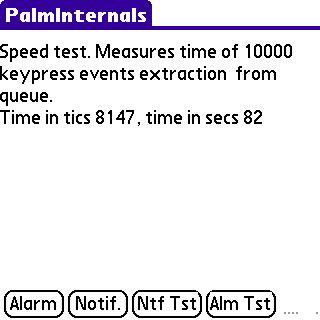 The first moral is obvious: only enable ScreenShot5 when I am going to use it. The second is to ask whether I really need TealLaunch. Obviously the speed hit here is because it is doing all its work in a 68k emulation layer provided by TealMaster, for when I tried to run it with YAHM, it would not work at all. For me the primary benefit of TealLaunch is the ability to have apps mapped to long button presses and combination button presses, so I need to look for an OS5 native replacement. I was very impressed by FitalyStamp and will certainly be keeping that. FindHack (and YAHM) actually appeared to speed up the Palm ever so slightly, but I think the amounts were so small that PalmInternals is probably not given usefully accurate information here. Still, nice to know it has no overhead. EnergyDimmer is surprising, but probably worth it for the battery life savings. ClipPro is the big puzzle: it it worth all that overhead just to have fancy clipboard management? I think I will reinstall pToolSet and see if it is any better. |