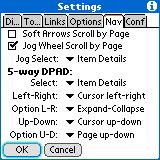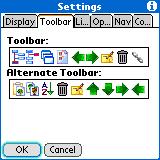|
|||
 |
|||
|
Wednesday, March 09, 2005
Bonsai on the Treo
Nick, who knows more about outliners than most, emailed to ask whether I had explored the 'Navigation' tab in the Global Settings in Bonsai. I hadn't because I had not figured out how to change tabs in the Bonsai dialogue (shift+space, in case you are interested). It turns out that Bonsai has some pretty Treo-friendly customization options. And the 'Toolbar' tab allows one to customize the toolbar. Since Bonsai opens an outline with the focus on the first button of the toolbar, making that the new item button allows very quick data input.
Nick also mentioned that MPC (Mootjelitt Palm Converter) now supports Bonsai, so it is possible to export Bonsai outlines to HTML and OPML on a Mac. This experience with Bonsai led me to wonder whether some of my other judgements had been based on inexperience with stylus-free navigation. In particular, ThoughtManager was an app I tried out very soon after getting the Treo. So I reloaded it and found that it is actually quite usable with the Treo. The only two functions I found impossible without a stylus are checking off an item and expanding/collapsing an individual branch (rather than all branches in an outline). MPC also supports exporting ThoughtManager outlines. I am very attached to ThoughtManager, since it was the first Palm application I bought, so I might try it out for a bit before shelling out for Bonsai. Treo-friendly Lists
I want some 'list' or 'outline' software which can be used on the Treo without ever needing to tap the screen. In order of preference, these are the functions I need: 1. Quick entry of new items 2. Items separate from ToDos displayed in DateBk5 3. Option to set an alarm 4. Check-box or strikethrough 5. Attach notes 6. Multiple lists 7. Export to ToDo list You think that would be pretty easy. I already own ThoughtManager, ShadowPlan and Handmark CheckList and ToDoPlus. The last two have no Treo 5-way support at all and the first has only limited support. ShadowPlan comes closest to having the essential functions available without a screen tap, but has couple of irritations: teh new item editor is not navigable with the 5-way and will not close without a screentap, and Menu-space only checks off an item if another menu command has been used first. Plus, one can only access functions 3, 5, 6 and 7 with a screen tap. I have also tried HandyShopper, Bonsai and ListPro and every other app I have stumbled across so far. In most cases, the trial lasts 10 seconds, because I load the app and find I cannot enter a new item without a screen tap. Bonsai was pretty good, but very very fiddly to use with the 5-way. Certainly not the quick and simple list maker I am looking for. So I am currently using the built-in ToDo list. I have a category in there which is set not to display in DateBk5, two presses of the select button creates a new item, and teh 5-way allows navigating the list and accessing the Details of an item and an attached note. I can make an item appear in DateBk5 by simply changing its category. Unfortunately, I cannot set an alarm without opening the item in DateBk5, and, surprisingly, I cannot check off and item without a screen tap, so when an item is complete it has to be deleted. Anyone know of a really Treo-friendly list maker? |