I like my Palms to be encased but I also like to carry them in my pocket, which gives me a preference for very slim cases.
To this end I bought a Krussell form-fitting case for £11.95 delivered off eBay. The Krussell case has clear plastic at the front and leather round the back.
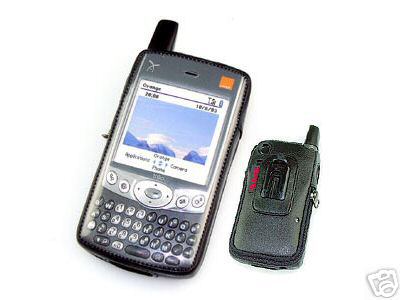
Apart from scuff protection, the clear plastic makes it possible to use the Treo in the rain, which is good since it rains a lot around here and I am often using it outdoors (when walking). The case is closed with a zipper and the leather has to stretch to fit the Treo, so it is a tight fit. There are cutouts for everything except the SD card and the SIM card. With a 1gb card in place, which can be mounted directly with the Missing Sync, this is no hardship.
The Krussell case also has a removable belt clip which I do not use. But because the case is just a single thickness of leather, there needs to be a substantial attachment for this clip, which adds to the thickness of the case (about 5mm) and stops the Treo lying flat on a desk. Five minutes with a sharp knife and it has gone:


Leaving me with what I think must be one of the slimmest possible leather cases for the Treo.
posted by Tom at 10:53 AM