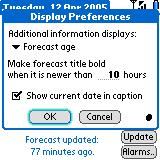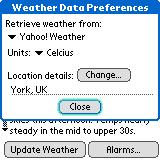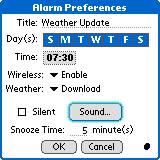|
|||||||||
 |
|||||||||
|
Tuesday, July 05, 2005
Signing Off
It is now almost three months since I last posted to this blog. The hiatus started when I had "life stuff" going on for a while, but after a few weeks of not posting other considerations kicked in. One, which I am only beginning to fully appreciate now, is that a website like this is unavoidably materialistic in outlook. I have always eschewed advertising and try to avoid mentioning prices in reviews, but it remains that the whole point of the blog is to share information and opinions about things, specifically, things one can buy. The second reason is that I am going through a slow, considered lifestyle de-tox. I am reading fewer websites, unsubscribing from magazines and mailing lists, and generally taking out of my life all those time and attention consuming activities which had become habitual. Because they are habits, and because I am not aiming for some sort of personal revolution, the change is gradual, but the effect is noticeable: when thinking about what to do, about how to fill my precious leisure time, I no longer have the back of my mind filled with thoughts of unwritten reviews, unread articles, and unanswered emails. Thirdly, and finally, I have gone back to a prior interest in photography. At first I contemplated setting up a new blog about my flashy new camera, my thoughts on various matters photographic, and to share some of my images. But I decided that I just want to take photos, look at photos, and think about photos without feeling any need to share those activities. Sometimes I show a few images to specific people who might like them, and I did succumb to temptation and submit a few to the Digital Picture of Britain website, but mainly it is something I do for myself. And that is in part why it is so enjoyable. I ought to end this post with a 'for the record' comment: I am still using my Treo on a day to day basis as a phone, PIM, and mobile internet access device, but I drafted this post with a fountain pen and I have just bought some Alwych notebooks (which are much nicer than Moleskines, but I am not going to write about that either). So long and thanks for reading. Tom Monday, April 18, 2005
SnapperMail and GMail
I have recently bought SnapperMail because it has by far and away the best IMAP handling (which I need for work) and is one of teh few Palm email clients which can send via the GMail SMTP server. However, there is a really irritationg feature of its POP access to GMail: if I download an email to the Palm via POP, I cannot then also download it via POP with Eudora on my Mac. This means that I cannot use Eudora to make an offline archive of my email. this is certainly a Snapper problem, because it never happened when I was using the Treo Mail app (which is Handmail). Up until I started using Snapper, it had seemed that the way GMail POP access worked was that if, but only if, the POP client tried to delete the message from the server, it would not be available to download by another client. So all I needed to do was set my email clients to 'Leave message on server for N days'. But that does not work with Snapper. For teh record, there is one other oddity which is an artefact of GMail: if you reply to a message, then your reply becomes part of the conversation in your GMail Inbox and is thus dowloaded when you access the Inbox via POP, but if you send a new message, it is not downloaded with POP because it is not in your Inbox. Saturday, April 16, 2005
Treo Earphone Solutions
About a week ago I noticed that I had stopped listening to audiobooks almost completely since I moved to the Treo, and rarely used it for listening to music. I realized that this was something to do with the headphone arrangements I was using. I normally use a pair of Sony in-ear headphones, but these have a two-part cord and when I added the 3.5mm to 2.5mm adapter, the whole arrangement was just to fiddly to be practical. So I shifted to an old pair of Phillips earbuds. These have an in-line volume control, which is nice, but still needed the adapter. So taking them out of my pocket and untangling the cord while walking along the street with a dog on a lead was made even more fiddly by the extra weight swinging on the end. Then I tried the supplied 'hands-free' kit. This is actually quite good for listening to audiobooks while walking: the sound is loud and clear enough and the free ear helps with crossing roads and greeting people. Since it has a 2.5mm jack, it did not need the adapter, and with only one earpiece, there were many fewer tangles. However, it was no good for listening to music. What I concluded from these experiences was that a large part of the problem was the need for a 3.5 - 2.5mm adapter, or at least the specific adapter I was using which has a couple of inches of cable between 2.5mm plug and 3.5mm socket. (I deliberately avoided the 'all-in-one designs because (a) they add bulk to the device in your pocket, and (b) increase the chance of damage to the Treo due to the extra pressure from leverage.) It added weight and complexity, and to tell the truth, never fitted perfectly. So I went in search of headphones made with 2.5mm jacks. It did not take many minutes to find that Proporta have a nice black version of their retractable headphones (which I tried last year) with a 2.5mm jack specifically for the Treo. Having had a pair for a few days now, I am impressed. This photo shows the Proporta headphones next to the adapter I had been using:  PROS: 1. The 2.5mm jack fits the Treo very well and hardly protrudes at all. 2. The retracting mechanism is pretty reliable and easy to use. 3. The sound quality was surprisingly good: clear rounded sound and great volume. On a purely subjective assessment, I prefer the sound to my (much more expensive) Sony in-ear headphones. Obviously they do not have the noise cancelling effect of the in-ear design, but they do seem to give a richer sound at a lower volume. This is with Pocket Tunes and the graphic equalizer turned off. CONS: 1. Only one: The design requires there to be a cable reel half-way between your ears and your Treo. This isn't heavy, but it has enough weight to swing about while you are walking (or, heaven forfend, jogging!). CONCLUSION: These get a permanent place in my gadget bag! Tuesday, April 12, 2005
TreoAlarm Update
When I was on holiday on Anglesey before Easter, TreoAlarm became one of my most essential applications. I was even able to download an install an update straight to the Treo. Anyway, here is a holiday snap, looking south to Snowdonia from the farm where we were staying (needless to say, I did not take that with the Treo!).  In case you have missed it, TreoAlarm is an alarm clock and weather browser. It has 8 alarms, each of which can be set to repeat on specific days. It is also possible to use an alarm to wake up the Treo, go online and download a weather forecast. One nice innovation on the alarm clock side is that the alarm gets louder and louder the longer it is ignored. The weather can be downloaded from Yahoo (which in turn comes from The Weather Channel), the Canadian Met Office or the US Met Office. The downloads are handled by a dedicated TreoAlarm server. Though it is still in beta, the application is very stable and most of the updates add new features. The latest (0.98c) adds two new features, one of which was my suggestion I am pleased to say.
On the left we see the option to sync the Treo's clock with a network timeserver, and on the right we see the option to display not just the time of the last weather update, but also the time since the last update, which is much more useful to my mind. Wednesday, April 06, 2005
What is my PDA for?
I have just found Mike Featherstone's (of PDA 24/7) piece on What is my PDA for?. I must admit, he struggles a bit to answer that question, when imagining it coming from a non-PDA person. My preferred answer is this:
Sunday, April 03, 2005
Slimmest Treo Case?
I like my Palms to be encased but I also like to carry them in my pocket, which gives me a preference for very slim cases. To this end I bought a Krussell form-fitting case for £11.95 delivered off eBay. The Krussell case has clear plastic at the front and leather round the back. 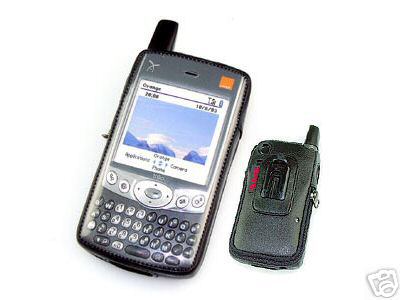 Apart from scuff protection, the clear plastic makes it possible to use the Treo in the rain, which is good since it rains a lot around here and I am often using it outdoors (when walking). The case is closed with a zipper and the leather has to stretch to fit the Treo, so it is a tight fit. There are cutouts for everything except the SD card and the SIM card. With a 1gb card in place, which can be mounted directly with the Missing Sync, this is no hardship. The Krussell case also has a removable belt clip which I do not use. But because the case is just a single thickness of leather, there needs to be a substantial attachment for this clip, which adds to the thickness of the case (about 5mm) and stops the Treo lying flat on a desk. Five minutes with a sharp knife and it has gone: 
GMail Tip
I recently changed my mobile phone account from Virgin to Orange because the data was getting too expensive on Virgin. With Orange you can have an orange.net email account and set that to send you text alerts whenever an email arrives. Cool. So the obvious thing to do is to set up a filter on GMail to forward some of my mail to Orange so that I get text alerts when it arrives. But now comes the difficult bit: I want to be alerted to all new (non-spam) incoming mail but not to any newsgroups or mailing lists. So I need to set up a filter which catches everything except mail from certain specified addresses (I leave GMail's excellent Spam filter to sort out spam - when I say excellent, I mean that in five months of use it has been 100% accurate, with no false positives and no false negatives). And I have found out how to do this: put the filter search term inside curly brackets {} with a minus sign in front. For example, to create a filter which excludes all Yahoo Groups email, I put the following as a search term in the 'To:' box: -{@yahoogroups.com} And it works! Saturday, March 12, 2005
TreoAlarm (public beta)
I have been looking at TreoAlarm by Roustem Karimov. It has two functions: it is an alarm clock with 8 fully configurable alarms and a weather forecast browser. And the two functions can be connected: you can set an alarm which will turn on the phone, make a network connection and update the weather forecast.
Weather forecasts can be downloaded from the Canadian Met Office, the US Met Office or Yahoo. For British Treo users, Yahoo is probably best. The first time I had an alarm wake up the Treo, switch on the phone and download the weather, the Treo crashed. But I have not been able to reproduce that crash and every other test has worked perfectly. Each of the 8 alarms can be set to ring on specific days of the week, and all have the interesting feature of getting progressively louder the longer they are ignored. At first I thought it was not possible to update the weather or set an alarm (the two big buttons on the display) without tapping the screen, but an email from the developer revealed that an 'a' or a 'u' respectively does the job. TreoAlarm is currently released as a free public beta, but the intention is to eventually charge for it, though the price is not yet decided. By my standards it counts as Hobbyware. If you have any feedback, you can email the developer: beta |